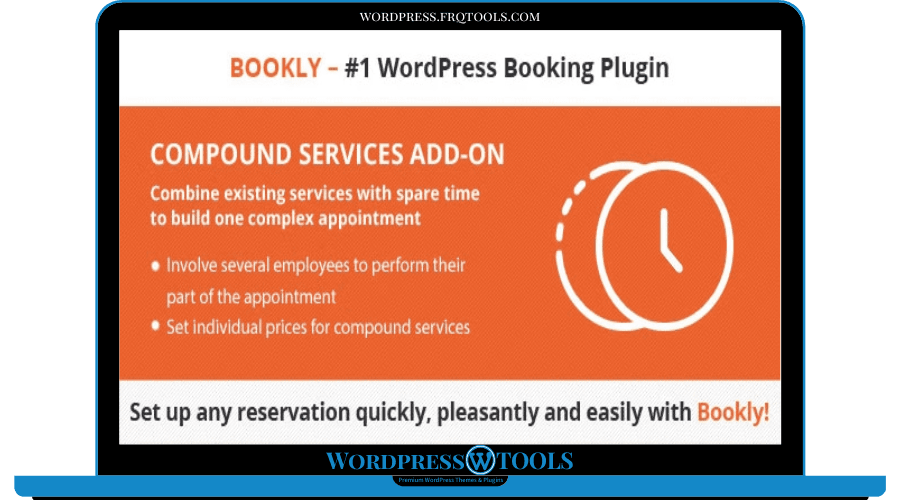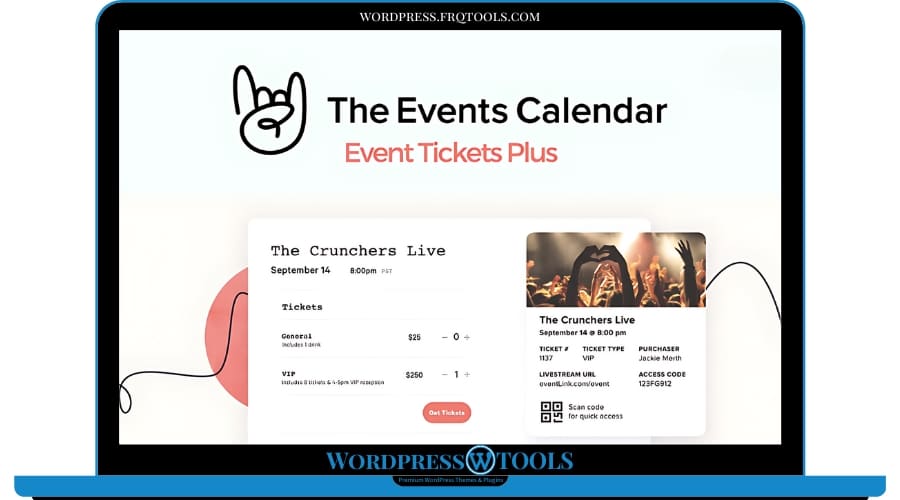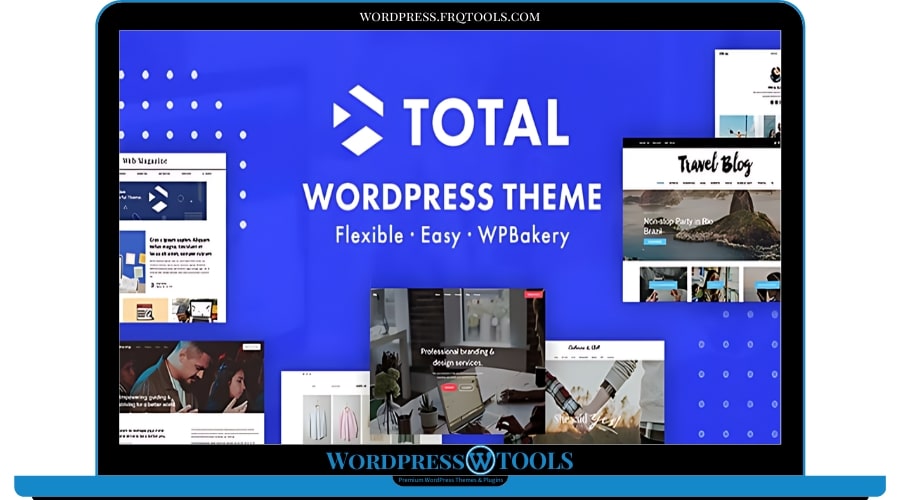Join WordPress Membership
Supercharge Your WordPress Website With 5000+ Premium Themes & Plugins
Get instant access to all premium themes and plugins by subscribing to our membership.
Our latest items
WooCommerce Affiliate Manager Prime 1.0
$60.00 Original price was: $60.00.$9.99Current price is: $9.99.
Bookly Compound Services (Add-on) 3.6
$29.00 Original price was: $29.00.$9.99Current price is: $9.99.
Event Tickets Plus – The Events Calendar 5.10.2
$57.00 Original price was: $57.00.$9.99Current price is: $9.99.
WooCommerce 360º Image Extension 1.4.1
$57.00 Original price was: $57.00.$9.99Current price is: $9.99.
WooCommerce Paid Courses 4.24.3.1.24.2
$49.00 Original price was: $49.00.$9.99Current price is: $9.99.
MonsterInsights Media Tracking Addon 1.1.2
$57.00 Original price was: $57.00.$9.99Current price is: $9.99.
Thrive Automator – Integrate with favorite plugins & email marketing tools! 10.6.1
$57.00 Original price was: $57.00.$9.99Current price is: $9.99.
Total Theme – Responsive Multi-Purpose WordPress Theme 5.15
$59.00 Original price was: $59.00.$9.99Current price is: $9.99.
Why WordPress TOOLS?
WordPress TOOLS is more than just WordPress. We offer premium themes & plugins with unlimited domain usage to empower your website’s success.
We’re passionate about empowering you to build incredible websites. We do this by providing a curated marketplace of premium WordPress themes and plugins, all at accessible prices.

Fast & Secure
Products Are Purchased and Downloaded From Original Authors.

Buy With Joy
Free New Version Lifetime On Single Purchase.

Untouched & Unmodified
The File is 100% Completely Untouched and Unmodified.

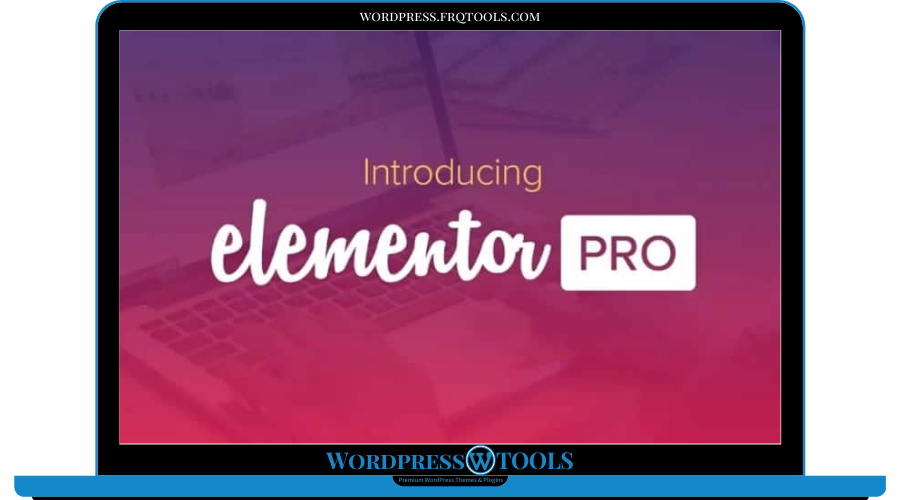



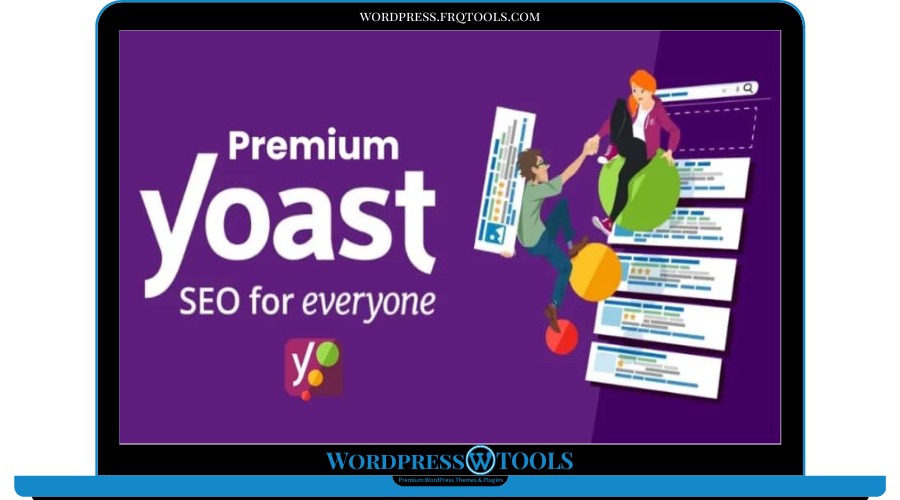


Offer of the week!
Outdoor essentials from legendary designer Tom Woo available at 25% off for one week only. Don't miss out on this incredible deal!

Brands we stock
We pick the very best so you can be assured of the quality. There can be no compromises when it comes to materials, ease of wear, and durability.